How Can We Help?
Apple App User Guide
Thank you for using the Lightning Telecom Apple Softphone app.
Below we will give a quick guide on how to use the app.
This is your standard screen after you log in. From here you can make a phone call and the caller ID will be the same as it is from your desk phone.
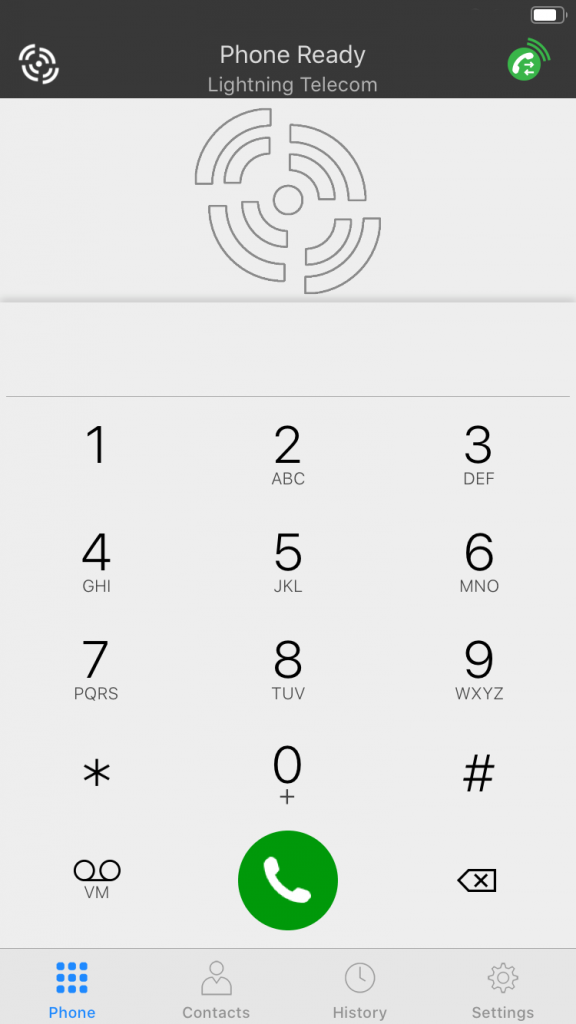
As you can see, there is a red 1 on the keypad. This means that you have a voicemail.
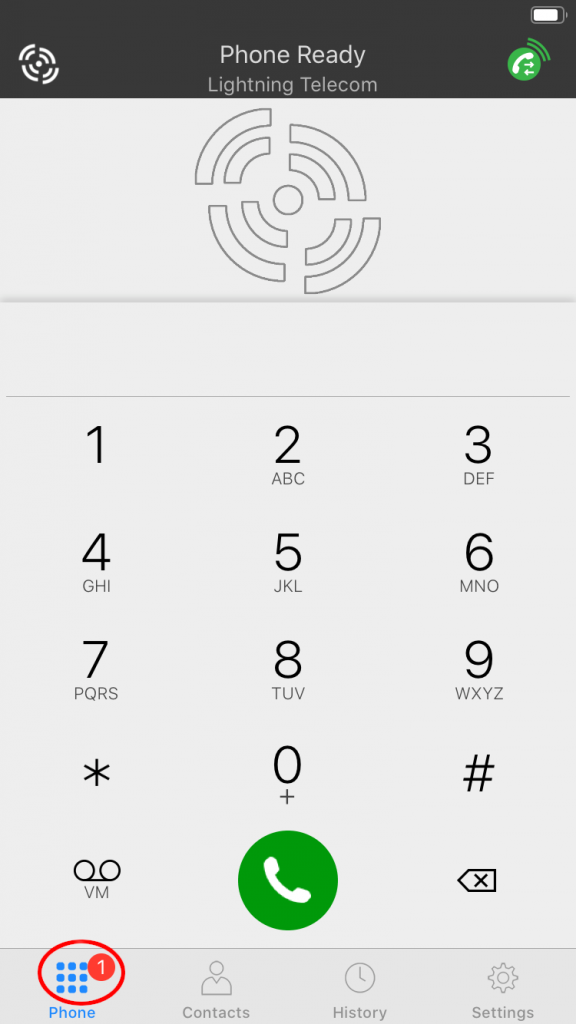
If you would like to stop the calls from coming into your app, press the settings icon on the bottom of your screen.
Then press the blue (i) next to your account.

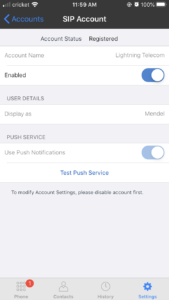
Then you will need to disable your account.
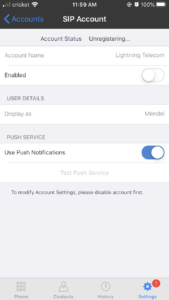
After you have disabled it, you can then disable push notifications.
This will stop the calls from coming in while the app is closed.
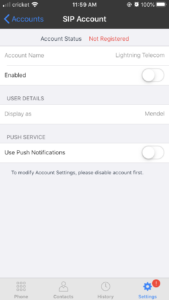
The little red (i) near setting means that your account is not active.
Then you can Enable the account and make calls.
But if you closed the app, you won’t get any calls.
