How Can We Help?
Android App First Time Setup
Thank you for using the Lightning Telecom Android Softphone app.
Below we will give you a quick tutorial on how to set up the app for the first time.
The first time you open the app, you will get this screen
Phone Permission
Press “Show”
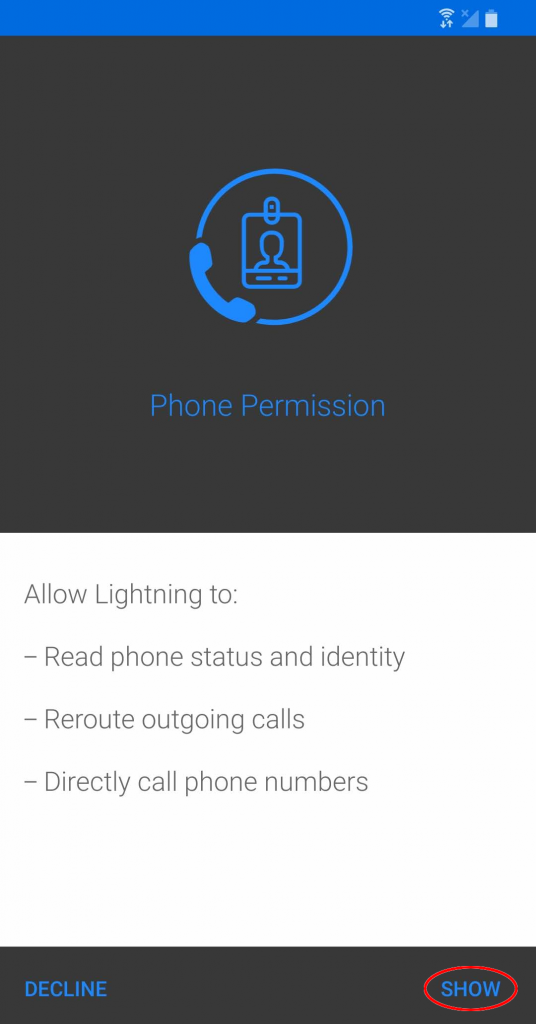
Press “Allow”
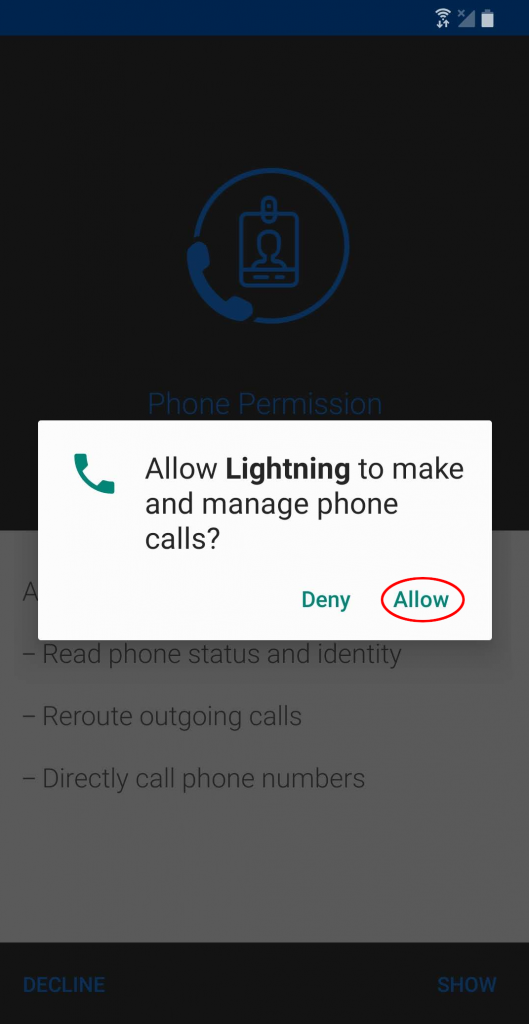
License Agreement
Press “Accept”
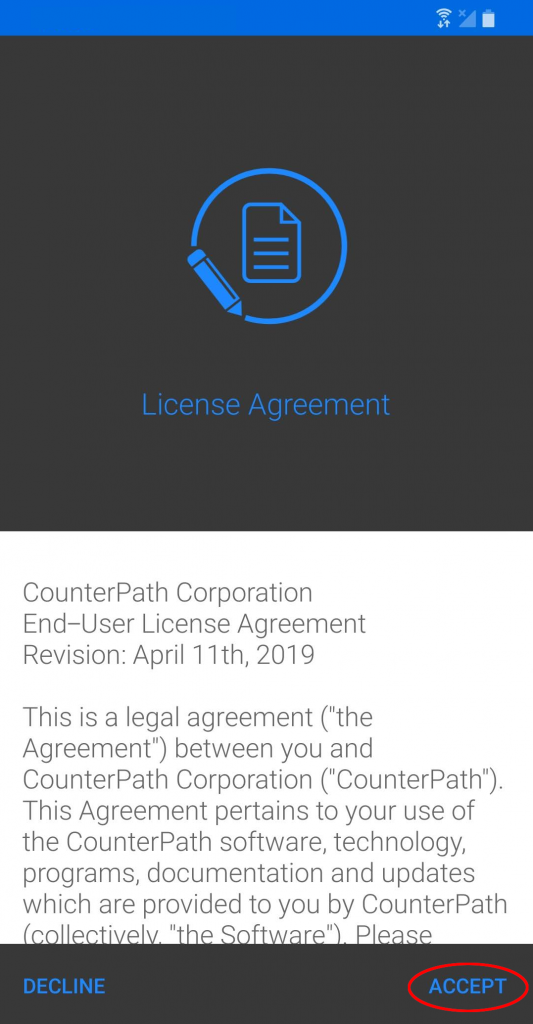
Battery Optimization
Android usually stops apps from running in the background.
Here is where we are going to tell the phone to not shut down the Lightning Telecom app.
Press “Show”
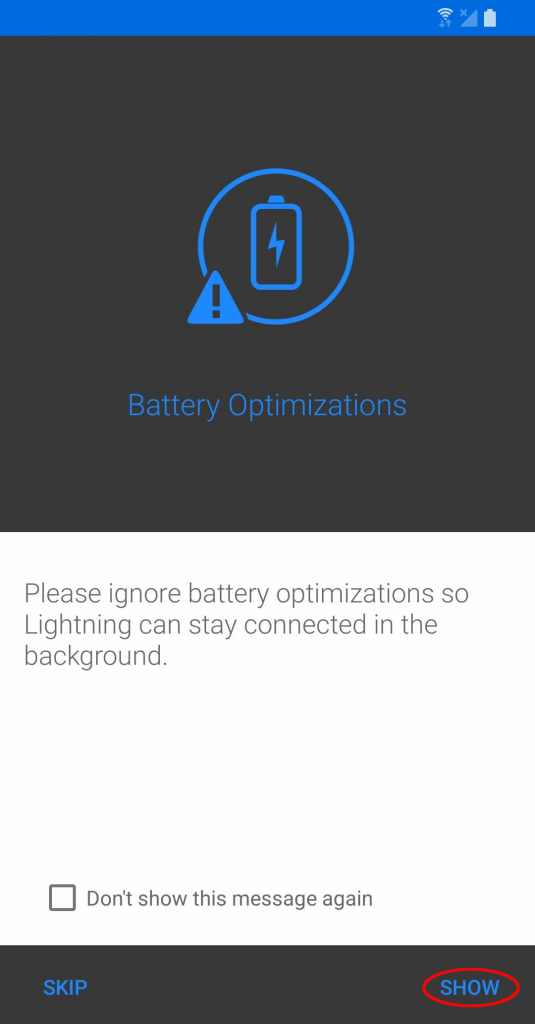
Press “Allow”
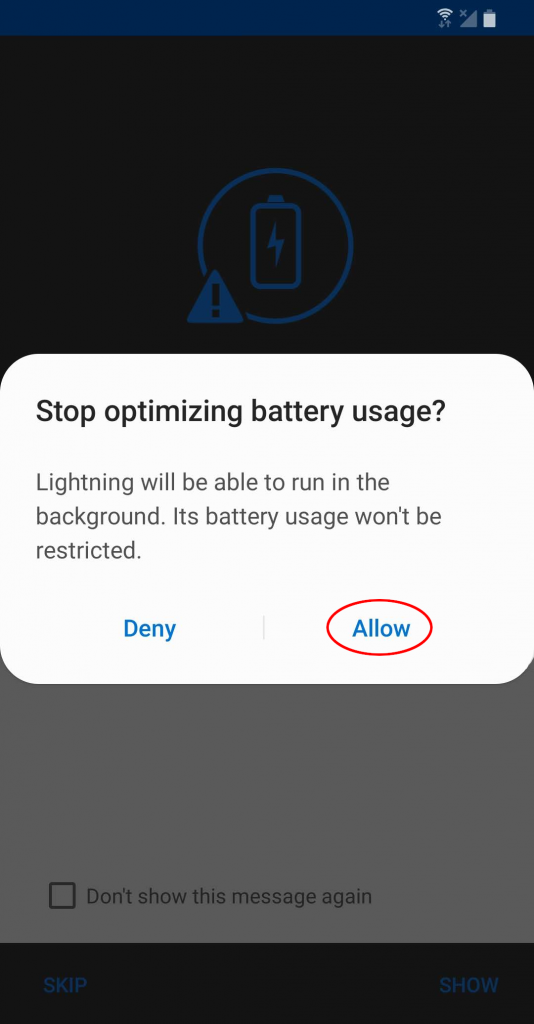
Call Heads
Press “Show”
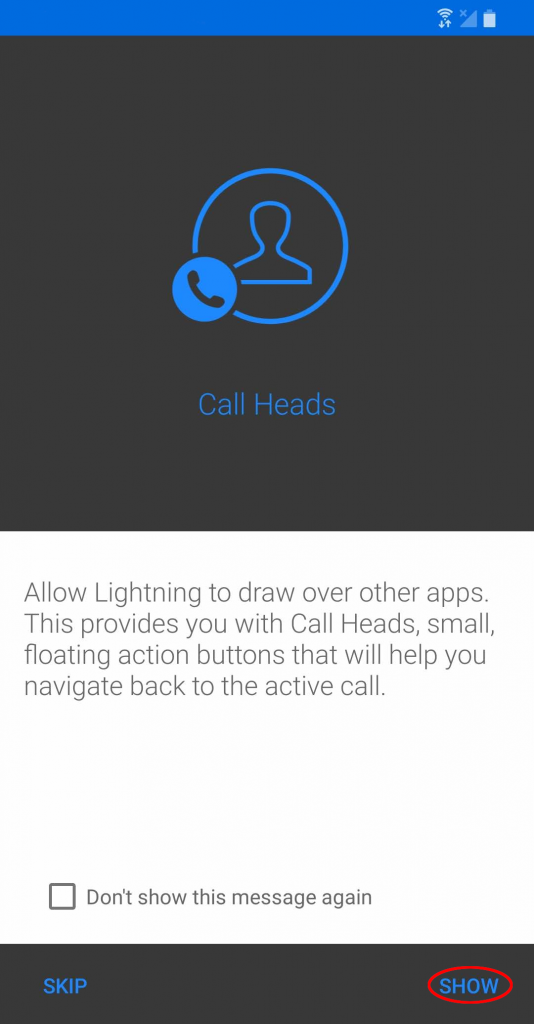
1st, swipe to “Allow”
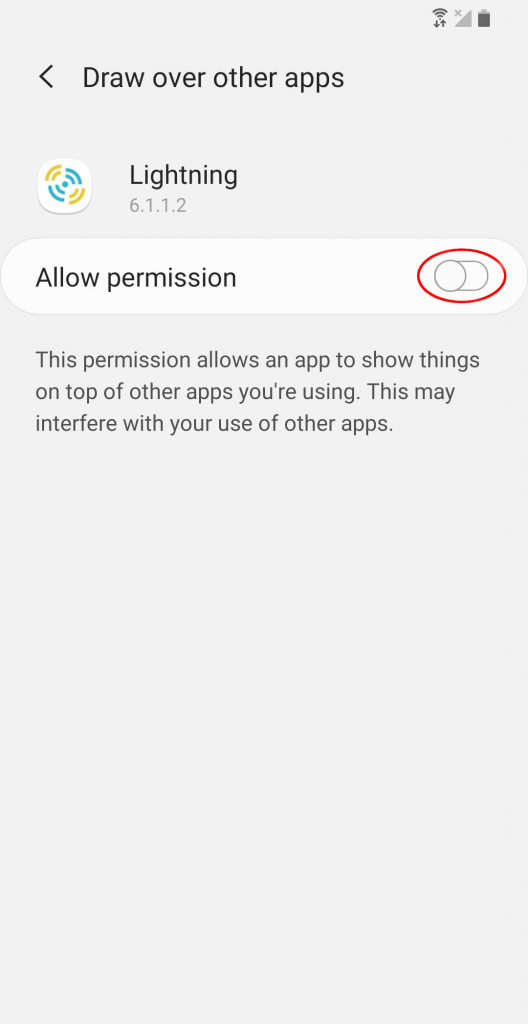
2nd, Press (<) Back.
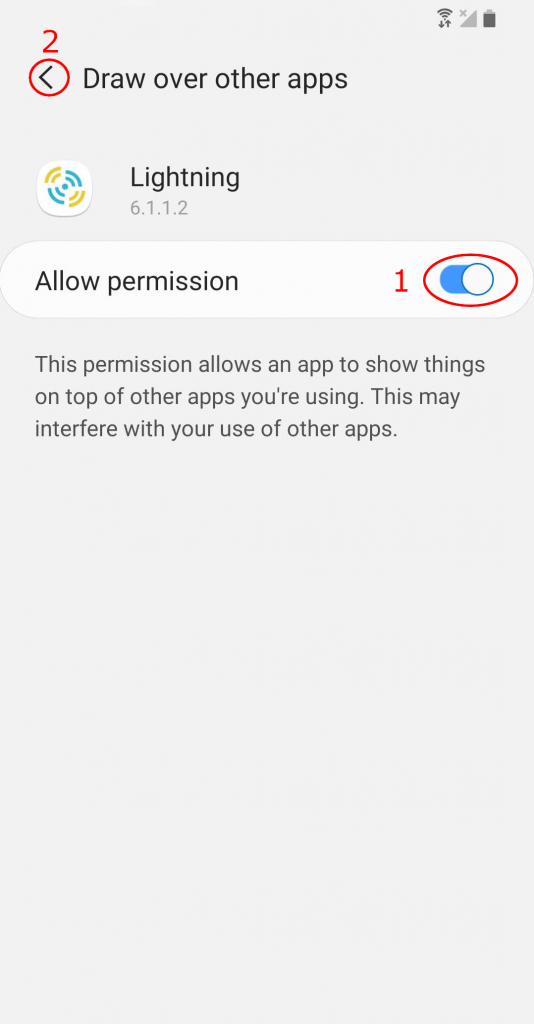
Microphone Permission
Press “Show”
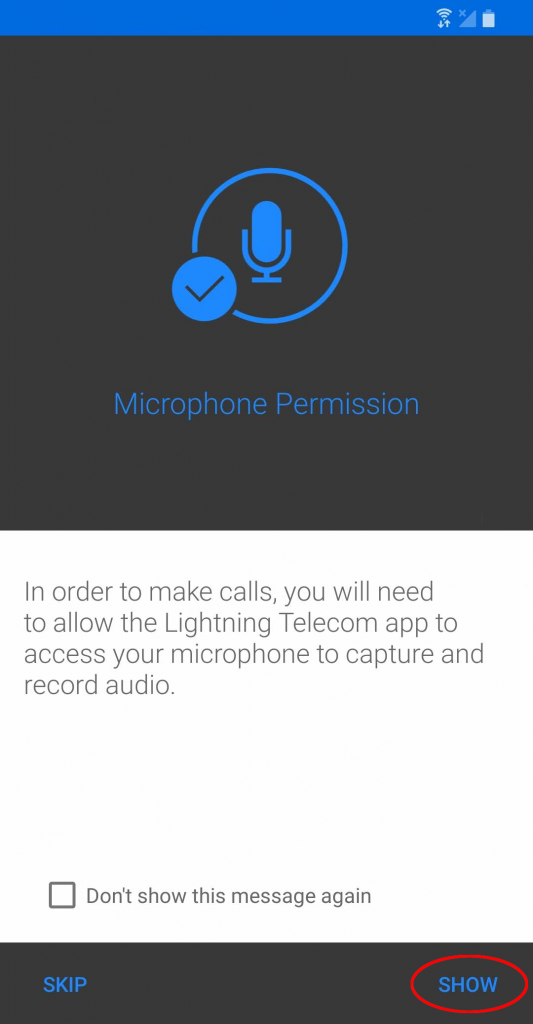
Press “Allow”
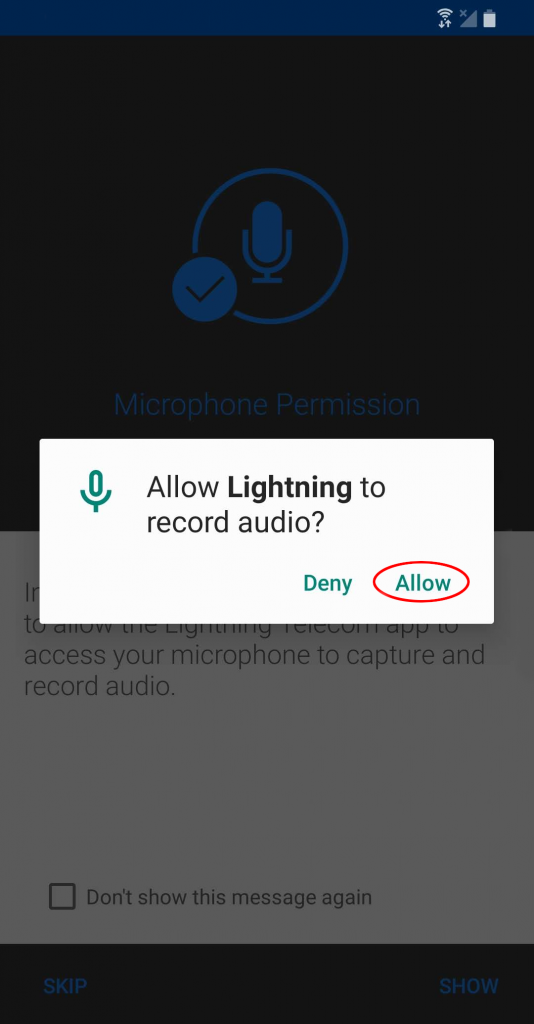
Logging In
When you reach this page, please enter the credentials you received in your email.
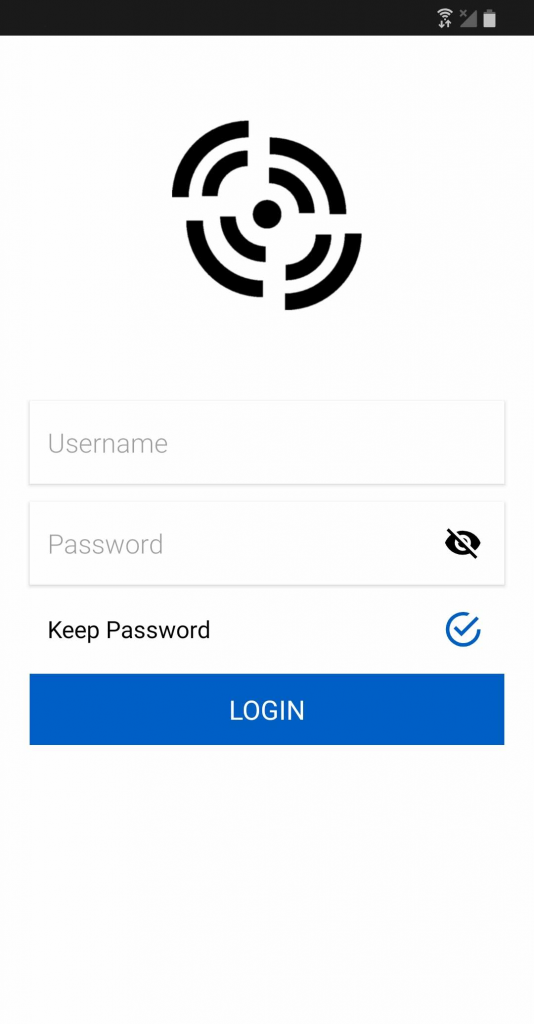
After entering your credentials, you will be ready to use the app.
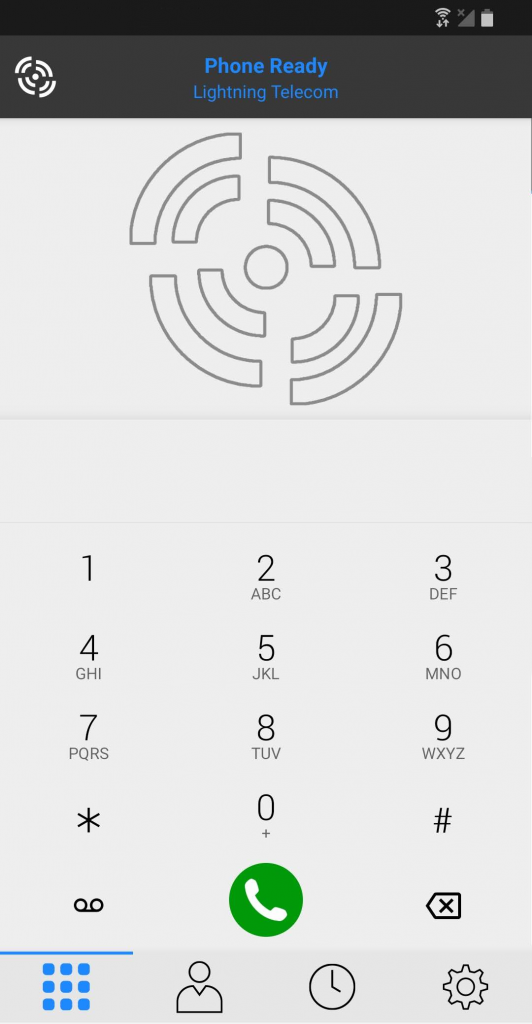
Enjoy!!!
